價格:免費
更新日期:2018-09-26
檔案大小:10.7 MB
目前版本:2.8
版本需求:需要 iOS 9.1 或以上版本。與 iPhone、iPad 及 iPod touch 相容。
支援語言:英語
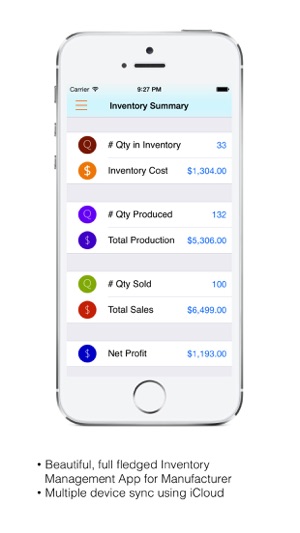
App helps to automate the Manufacturer business. The app supports the functions of create products, capturing production of products, selling products, update the inventory for production of products, ship the selling products, mark the product delivered, once the consignment reaches to customer. Apart from these features, this App have various intuitive reports to run and track the business efficiently by reports like Inventory Cost, Sales Report, Production Report, Profit and Loss Report, Production vs. Sales Report.
App enables across device sync using iCloud
1.Business Flow
Setup Product -> Capture Production -> Sell -> Ship -> Deliver
2.Product Setup
•Product can be created manually or by scanning barcode.
•Product can be categorized and identified by location.
•Product information is attached with Unit Selling Price and Unit Production Price. This will be used to calculate Sales profit and loss. If price changes timely basis and it can be updated in a particular sales, which will provide for accurate calculations.
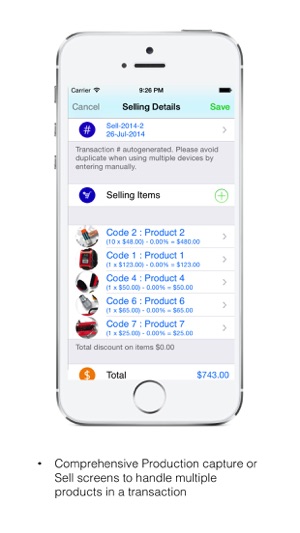
•Product screen provides product information with
oTotal quantity Produced and Production cost
oTotal quantity Sold and Sales amount
oTotal quantity Shipped
oTotal quantity Delivered
3.Production Transactions
•Production transactions can be created from home screen and from Produce menu or from Products screen to Produce a particular product
•Production transaction contains products as line items and their quantity, Unit Sell Price, the amount. Based on these details total will be calculated
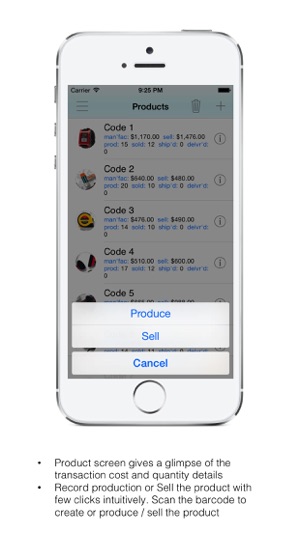
4.Selling Transactions
•Selling transactions can be created from home screen and from Sell menu or from Products screen to sell a particular product
•Selling transactions contains transaction id, date and products as line items and their quantity, unit-selling price, unit prod cost, discount if any. Based on these details total will be calculated.
•Line items can be marked as shipped and delivered based on line items status. If there is any pending items to be shipped or delivered, it can be done from Ship, Deliver Transaction screens
5.Shipping Transaction
•If there are any line items to be shipped from Selling transaction, it will be displayed here.
•The selected line item will show number of quantities to be shipped. User can update the shipped quantity.
6.Deliver Transaction

•If there are any line items to be received from Selling transaction and Shipping Transaction, it will be displayed here.
•The selected line item will show number of quantities to be delivered. User can update the delivered quantity.

支援平台:iPhone, iPad
